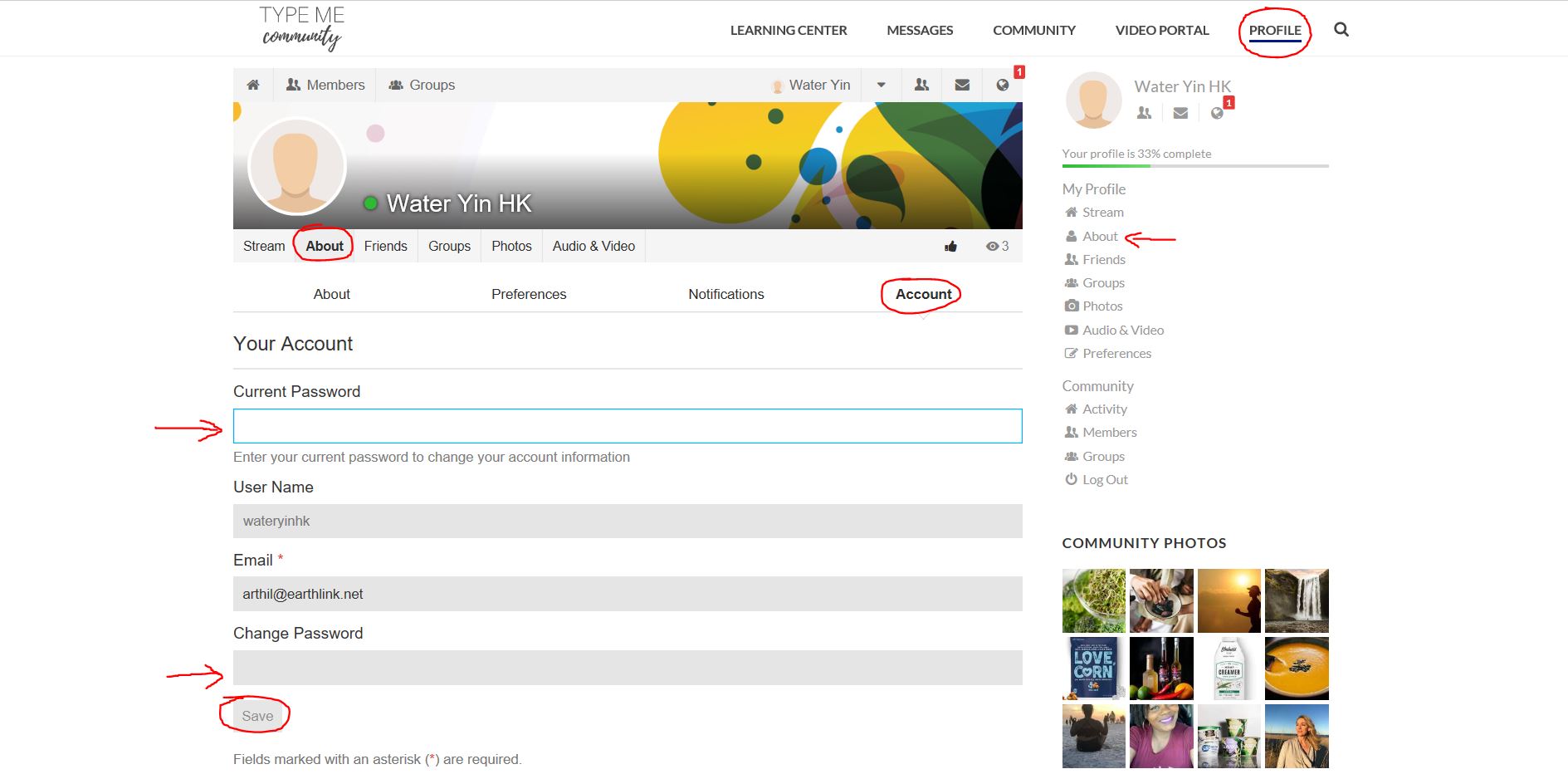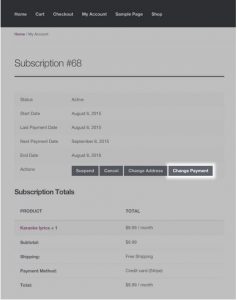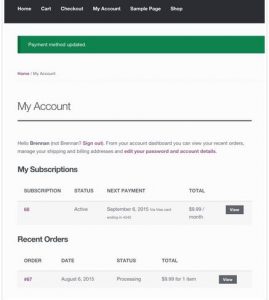Type Me Community Password Reset
To reset your Type Me Community password, please use the following steps:
- Go to https://www.typeme.ohoseminars.com/
- Login using the temporary password sent to you in the initial ‘Welcome’ Email.
- Click on “Profile” in the upper right side of your screen, as shown circled in red.
- Click on “About” as shown circled in red below.
- Click on “Account” as you see circled in red below.
- Enter your current Temporary Password.
- In the “Change Password” box, enter your new password.
- Click save, and you are finished!